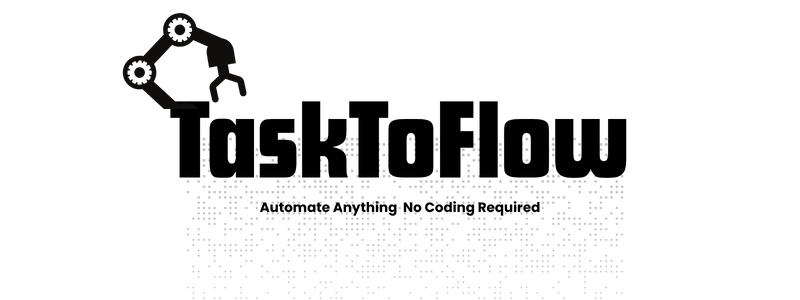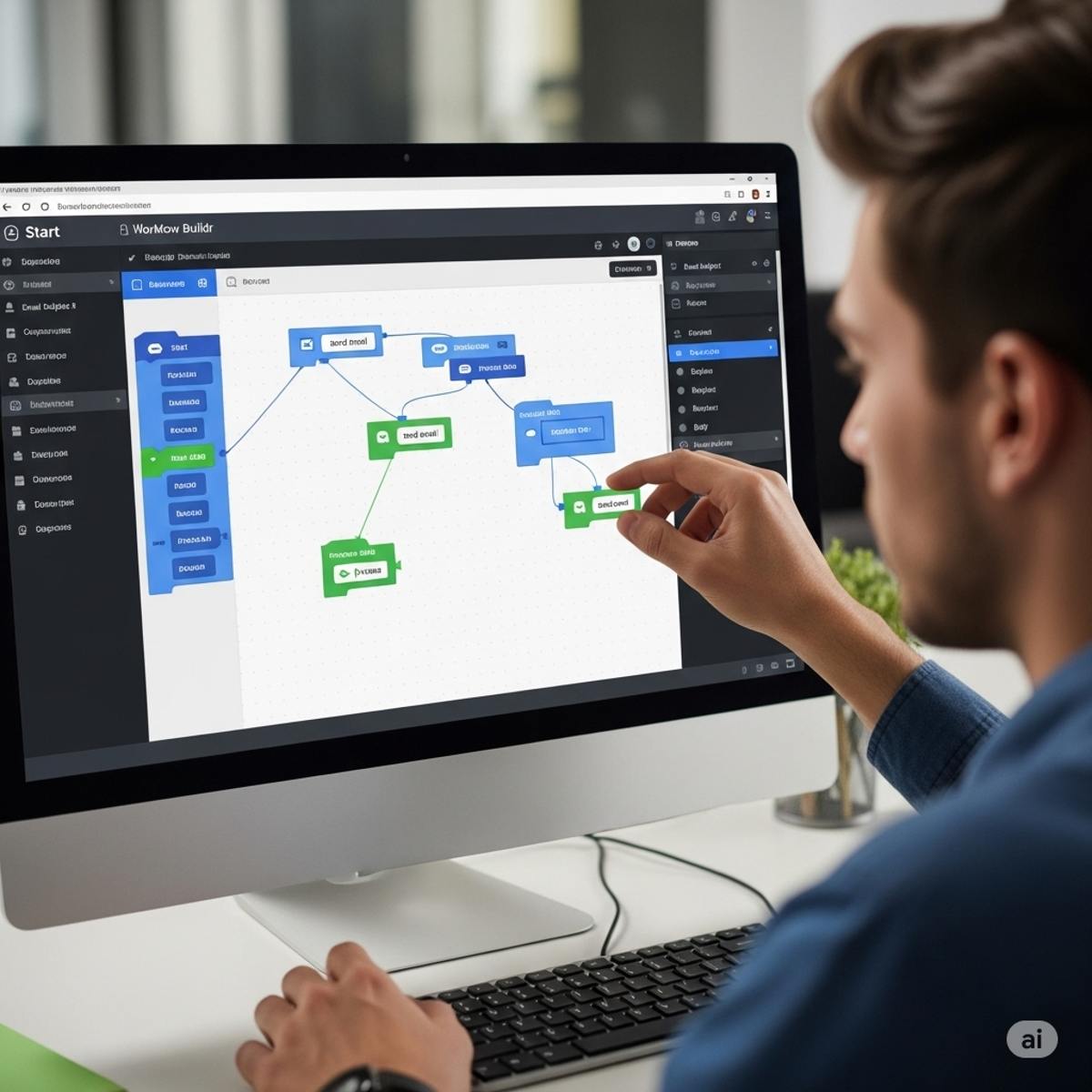In today’s fast-moving digital workplace, teams need to get work done faster without waiting on IT. That’s where drag and drop workflow builders come in. These tools let you visually design and automate business processes — no coding required.
Instead of writing scripts or chasing developers, you simply drag triggers, actions, and rules onto a canvas. The workflow builder then connects these steps into a live process that runs automatically. It’s simple, visual, and designed for everyone — from HR managers to logistics coordinators.
Understanding drag and drop workflow builders
At its core, a drag and drop workflow builder is like a digital whiteboard. You map out each step of a process, connect them, and the system handles the execution.
Most builders include:
- Canvas – where you arrange steps visually.
- Toolbox – a library of actions, triggers, or integrations you can use.
- Properties panel – to fine-tune each step with rules or conditions.
- Connectors – lines that define the flow from one action to another.
This setup removes complexity. You don’t need to write code — the platform translates your drag-and-drop flow into a working automation.
Benefits of drag and drop workflow builders
Ease of use
A drag and drop workflow builder makes automation accessible to everyone. You don’t need coding knowledge — HR managers, logistics coordinators, and operations staff can design workflows on their own instead of relying on IT.
Fewer errors
Because workflows are visual, mistakes are easier to spot. Teams can see each step mapped out on the canvas, which reduces hidden errors that often appear in complex code. Fixing problems before launch becomes straightforward.
Faster deployment
Manual coding can take weeks to complete. With drag and drop builders, teams can design, test, and launch workflows in just a few hours. This speed helps organizations adapt quickly to changing business needs.
Collaboration-friendly
Visual workflows are easy to understand. Everyone can see how triggers, actions, and approvals connect, which encourages collaboration across departments. Processes become more transparent and easier to refine as a group.
Scalable
Start with simple workflows, like automating approvals, and expand into complex multi-step processes as your needs grow. A drag and drop workflow builder can handle both ends of the spectrum without requiring extra tools.
For businesses, this means less reliance on developers, greater agility, and fewer bottlenecks. Teams move faster, make fewer mistakes, and keep operations running smoothly.
Common use cases
Drag and drop workflow builders are highly flexible. They adapt to different industries and departments, making it possible to automate repetitive work across the entire organization. Some of the most common use cases include:
HR and people management
Human resources teams often deal with repetitive, document-heavy processes. With a drag and drop workflow builder, HR can:
- Automate employee onboarding, ensuring each new hire receives forms, training, and system access on time.
- Streamline vacation or leave requests with custom forms and approval flows.
- Manage performance reviews and employee feedback cycles consistently.
This reduces paperwork, improves transparency, and saves hours of manual effort.
Logistics and supply chain
In logistics, speed and accuracy matter. Workflow automation helps teams:
- Manage cross-dock operations without endless emails or phone calls.
- Auto-assign delivery or warehouse tasks based on triggers.
- Send instant status updates and documents to clients or partners.
By automating these steps, logistics companies reduce delays and improve communication across the supply chain.
Sales and marketing
Sales and marketing rely on fast approvals and smooth coordination. Common workflows include:
- Routing new leads from forms or CRM tools directly to the right sales rep.
- Setting up approval processes for campaign budgets or content.
- Scheduling and tracking campaigns with automated reminders.
This ensures that leads are never lost and campaigns move forward without bottlenecks.
Operations and administration
Operations teams are often responsible for standardizing processes. A workflow builder allows them to:
- Replace manual forms with standardized digital ones.
- Eliminate repetitive data entry by connecting with tools like Google Sheets or Outlook.
- Ensure compliance by keeping records of every approval and task completion.
This creates consistency and reduces costly errors in day-to-day operations.
In short: Wherever there’s repetition, delays, or manual work, a drag and drop workflow builder can simplify the process and free up time for higher-value tasks.
Drag and drop vs. manual coding
The traditional coding approach
For years, workflow automation relied heavily on developers writing scripts or custom code. While this method provides maximum flexibility, it comes with several challenges:
- Delays in updates – Every change, even small adjustments, requires IT involvement. This slows down teams who need quick fixes.
- Higher risk of errors – A single mistake in code can break an entire process, leading to downtime and rework.
- Exclusion of non-technical staff – Business users, who best understand the workflows, often cannot participate directly in building them.
This makes manual coding time-consuming, error-prone, and dependent on limited IT resources.
How drag and drop solves the problem
Drag and drop workflow builders change the equation by making automation visual and accessible. Instead of coding, users arrange triggers, actions, and conditions on a canvas, instantly creating a working process. Benefits include:
- Accessibility – Non-technical staff can build and maintain workflows themselves.
- Transparency – Teams can see exactly how processes flow, making them easier to review and improve.
- Lower risk – Visual building reduces hidden errors and simplifies debugging.
Role of developers in drag and drop workflows
Developers are still valuable, but their focus shifts. Instead of writing every script, they step in for advanced logic, complex integrations, or custom use cases. This frees IT from routine work and allows them to concentrate on higher-level projects, while day-to-day workflows are handled by the teams that use them.
In short: Manual coding provides control, but it slows teams down and limits who can contribute. A drag and drop workflow builder delivers speed, clarity, and accessibility while still allowing developers to extend functionality when needed.
Key features to look for in a drag and drop workflow builder
Not all workflow builders are created equal. When choosing the right platform, focus on features that make automation easy, reliable, and scalable for your team.
Visual drag-and-drop interface
The core of any workflow builder is its interface. A clear, user-friendly canvas lets you map processes step by step. Instead of digging through menus or writing code, you can see the flow at a glance, which makes setup and troubleshooting much faster.
Prebuilt integrations
A workflow is only as powerful as the tools it connects with. Look for builders that integrate with apps you already use — like Slack for communication, Outlook for scheduling, or Google Sheets for data tracking. Prebuilt connectors save time and reduce the need for custom coding.
Custom forms and approvals
Many processes start with a request or submission. A strong workflow builder should let you create interactive forms, apply custom rules, and route them for approvals automatically. This ensures consistency while cutting down on back-and-forth emails.
Collaboration features
Workflows are team efforts. Platforms with collaboration tools — such as shared tasks, real-time updates, and smart notifications — keep everyone aligned. These features reduce miscommunication and help tasks move forward without manual reminders.
Reporting and dashboards
Automation isn’t just about running processes — it’s also about tracking results. Built-in reporting tools let you measure efficiency, monitor workflow health, and spot bottlenecks. Dashboards provide a live view of task status so managers can make informed decisions quickly.
Conclusion: The easiest way to build workflows
Drag and drop workflow builders give teams the power to automate without technical barriers. They save time, reduce mistakes, and keep operations running smoothly.
If you’re looking for a tool that combines ease of use with powerful automation, TaskToFlow is a platform built exactly for this purpose.
- Visual builder to map workflows in minutes.
- Custom forms & approvals to handle HR, logistics, and operations tasks.
- Integrations with Slack, Outlook, Google Sheets, and more.
- Built-in reporting to measure results instantly.
- Full support — you can even let the TaskToFlow team build workflows for you.
Designed for real teams, TaskToFlow helps you run faster, smarter, and error-free — without writing a single line of code.
Get started free with TaskToFlow today and see how simple workflow automation can be.
FAQs
What is a drag and drop workflow builder?
It’s a tool that lets you create and automate workflows visually, by dragging triggers and actions onto a canvas instead of coding.
Who can use drag and drop workflow builders?
Anyone — from HR and operations teams to managers and logistics staff. No coding skills are required.
Can drag and drop workflow builders integrate with other tools?
Yes. Most modern platforms connect with popular apps like Slack, Google Sheets, Outlook, and CRMs.
Why use a drag and drop builder instead of coding?
It’s faster, easier, and reduces dependence on IT teams. Non-technical users can build and update workflows themselves.
Is TaskToFlow a drag and drop workflow builder?
Yes. TaskToFlow is a no-code automation platform with a visual builder, custom forms, integrations, and real-time collaboration tools.